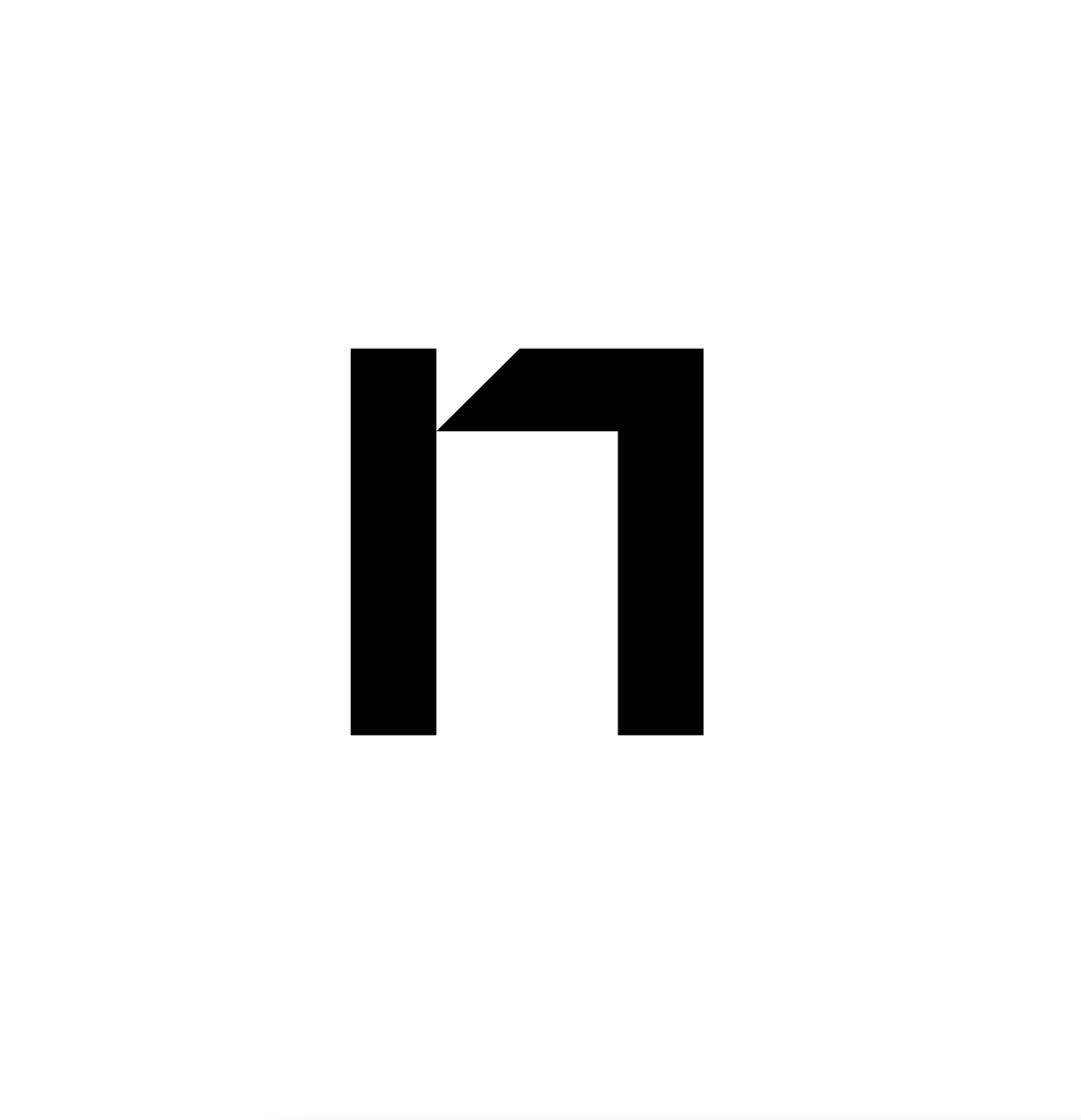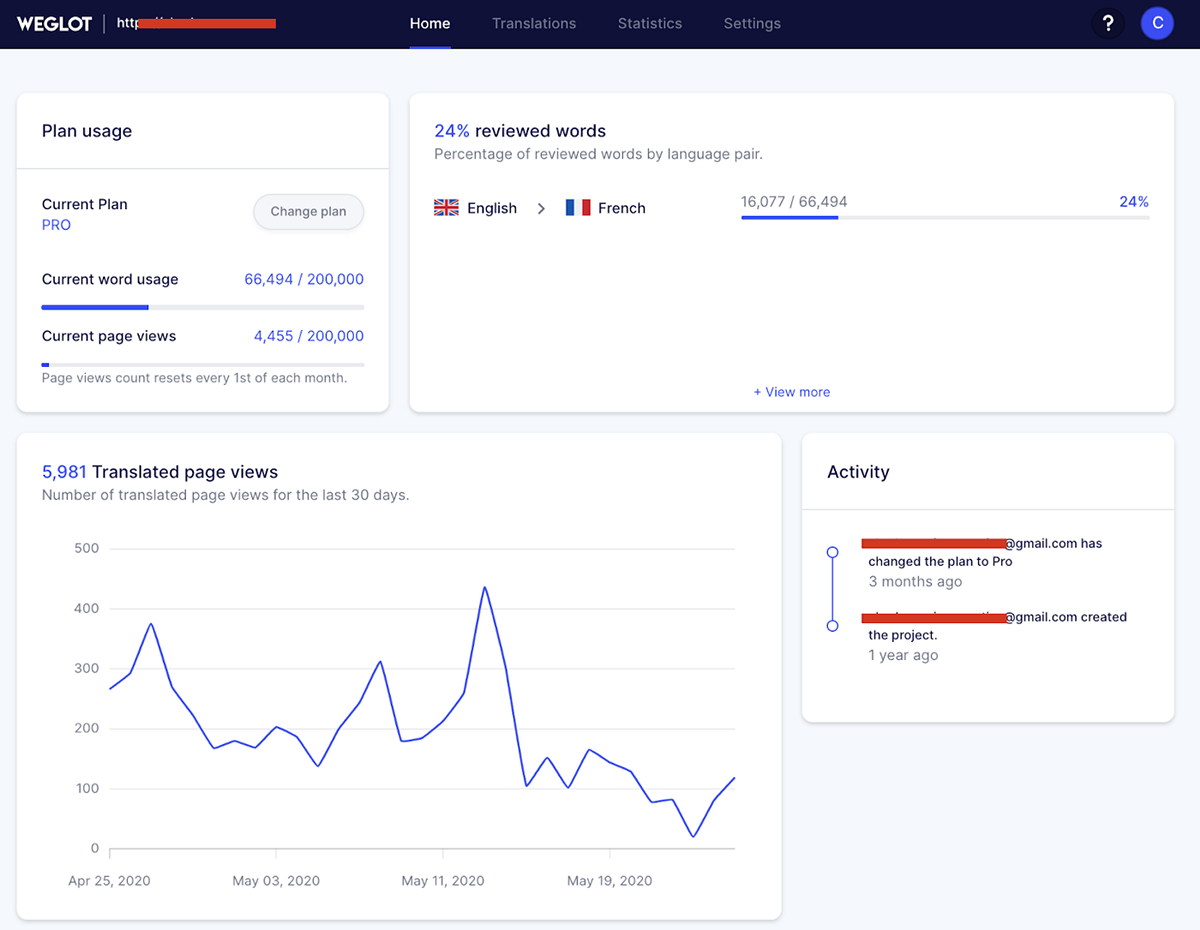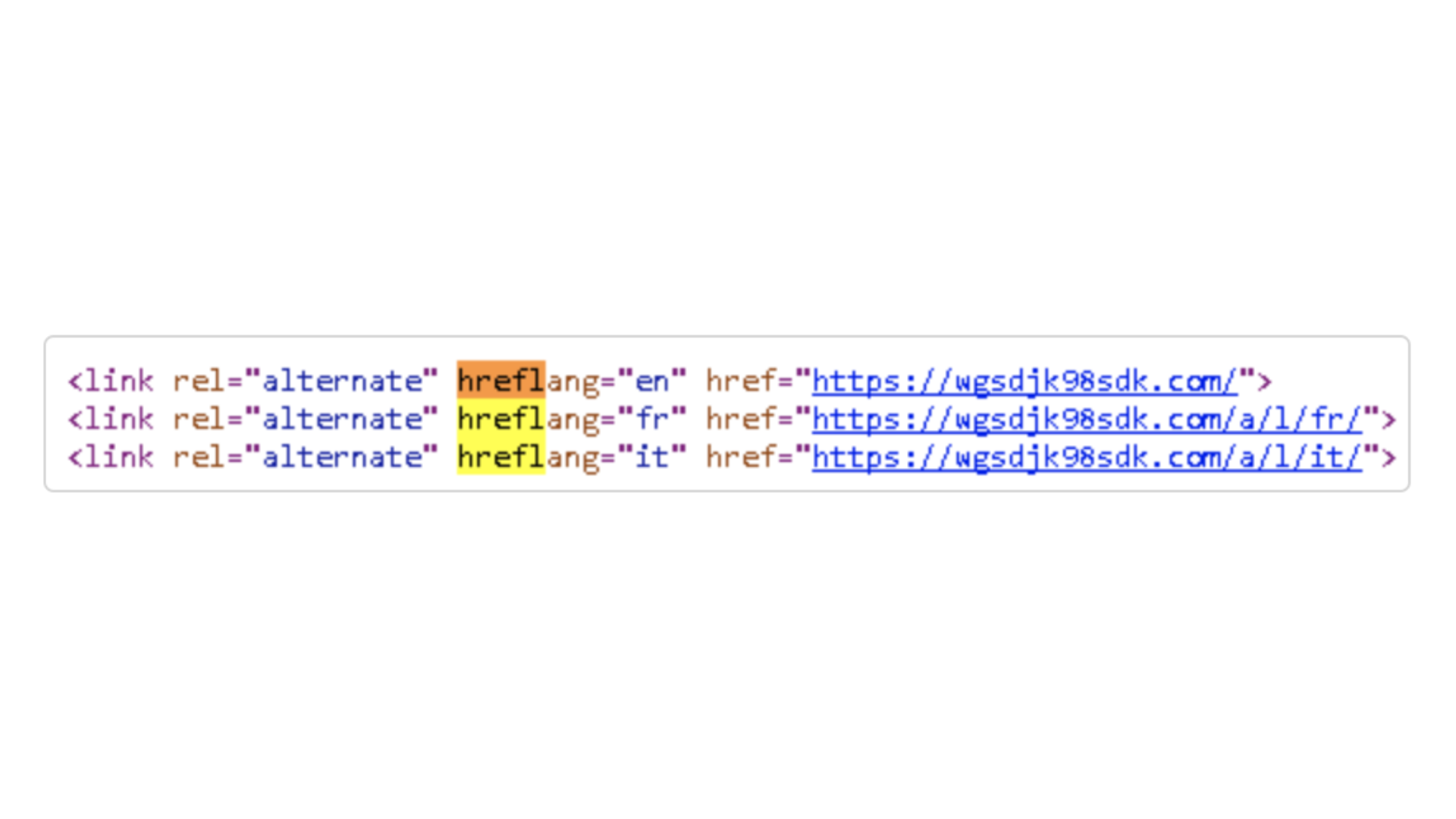14 Feb 2023
Translating Your Shopify Store — A Comprehensive Guide

A very common challenge in the eCommerce ecosystem in Quebec is the translation of your online store. Whether you aim to expand into English Canada or the United States or simply want to offer a better experience to your bilingual customers, it’s an inevitable headache when growing your business. As soon as you want to reach a geographic market outside the physical and linguistic barriers of our province, it’s a major challenge that must be overcome.
When initiating a website translation project, you should know that you are embarking on a tedious process that will probably be strewn with pitfalls. That’s because there is currently no fast, simple, and efficient way to translate your online store while ensuring a frictionless experience for your customers and avoiding penalties on the SEO front. All in all, for any eMerchant, the first step in the process of translating your store involves properly evaluating your needs so that you can then better choose your technology.
Here is a guide that will enlighten you and help you avoid a few hitches!
Step 1: Evaluate your needs
The first step is one that is too often overlooked. It’s a matter of thinking strategically about your objectives regarding the translation, while respecting your needs and capacities. This thinking makes it possible to determine the criteria that will help you make the right decisions over the next few steps. Once again, translating a website should be considered a tedious process in itself.
While thinking about and evaluating your needs, therefore, you should ask yourself the following three questions:
- What is my growth objective with respect to the new market segment that the translation will allow me to reach? Fast and significant growth? Or rather slow and limited?
- How much time can I invest in the translation and its optimization?
- What technical skills and resources do I have to carry out the translation?
The goal of this thinking is to rank the translation of your online store on your list of priorities. By keeping the degree of prioritization that you are granting it in mind, and depending on the resources that you will be able to invest in it, it will be easier to make decisions during the next few steps. Once you have made up your mind on the subject, the fun will begin!
Step 2: Choose and configure the translation app
We could go on forever about the dozens of applications available to translate your online store. However, a few leaders rise to the top of the list for various obvious reasons. We recommend two options, both of which meet different needs: Weglot for the fast and efficient translation of a small or medium-sized website, and Langify for a more technical implementation on a store destined for major growth and traffic. It should be noted that several other solutions are available on the App Store right here:
https://apps.shopify.com/collections/apps-for-store-languages
Weglot
We like it for:
- Machine translation in just a few clicks, which lets you save a great deal of time
- The quality and ease of navigation of the app interface
- The ability to easily translate emails and the shopping cart
- The “freemium” plan, which is perfectly suited to small businesses
- Some easy-to-implement SEO features
- The ease of use and the service of a translation team available thanks to Weglot
We like it less for:
- The difficulty of translating dynamic content or content that comes from apps
- A less optimal user experience for the customer:
➜ The translation rendering will be static on your web page — that is, there will be no redirection to a web page with the appropriate language. Instead, a translation layer is placed above your original text. - If you unsubscribe, the translations are no longer available, and the work will have to be redone.
- No possibility to have a single domain for each language visible to the visitor
- The price model:
➜ Since this is determined by the number of words translated as well as the number of page views, the better your site performs, the more expensive this solution will be. For example, the “business” solution, at a cost of €49 (about $72), limits you to 50,000 translated page views per month. If this limit is exceeded, your plan will automatically be upgraded.
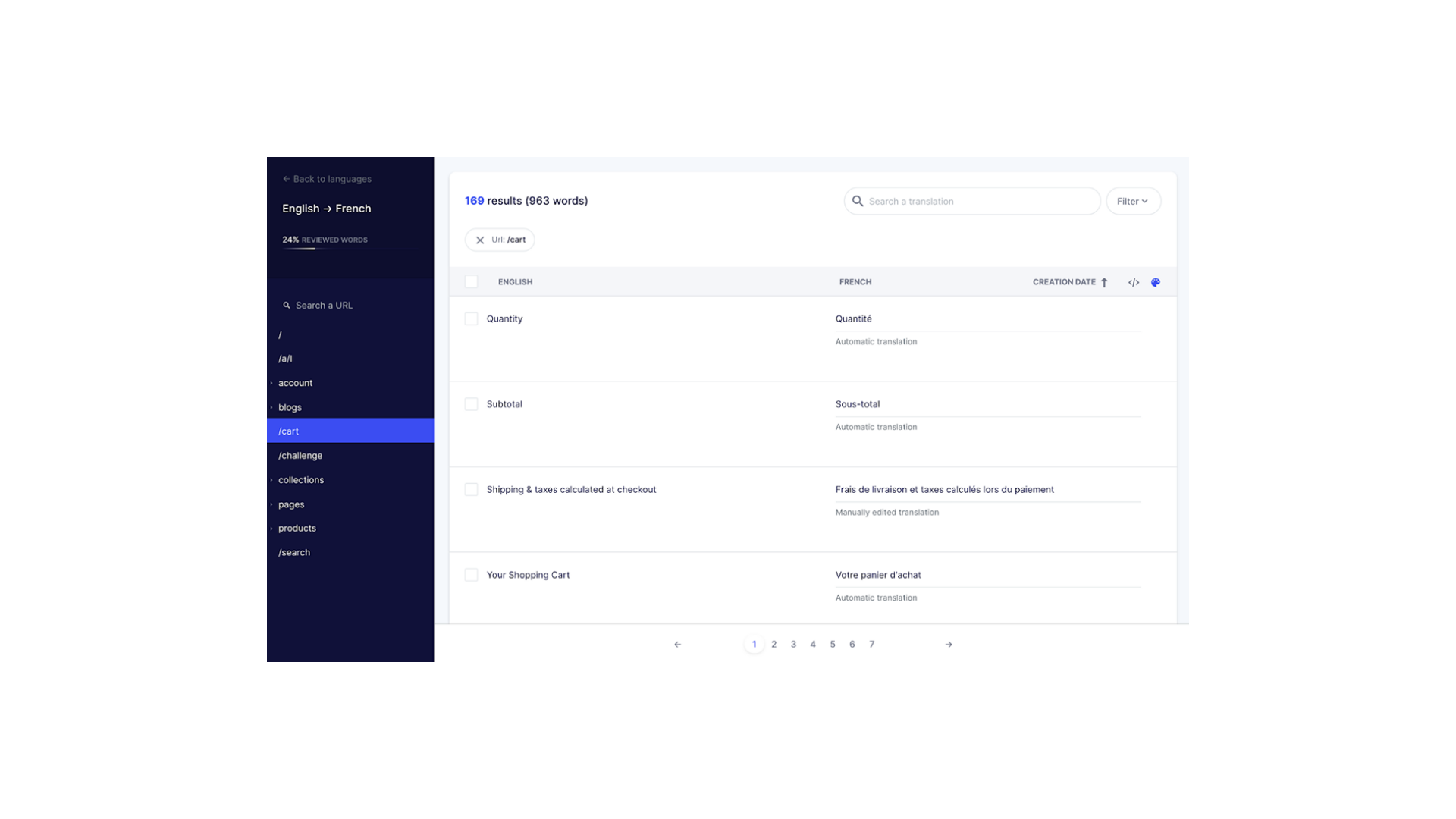
The verdict:
We recommend using Weglot if you want to translate a small- to medium-sized site and if you are aiming for limited growth in an English-speaking market. For example, if you are aiming for fewer than 15,000 English-speaking visitors per month, this solution is the right one. If you have less time or technical resources on hand, Weglot is definitely for you!
In just a few minutes, you will be able to carry out the machine translation of almost your entire website. However, you will have to watch out for a few grammatical errors that might slip past; this is a risk that comes with machine translation.
The intuitive interface also lets you view key translation metrics and easily make manual adjustments.
Langify
We like it for:
- Native Shopify application, which guarantees its security and confidentiality
- Allows translation files to be imported/exported in various formats, including CSV, PO, and MO
- The exemplary technical support and the reputation of the application; its popularity ensures that several plug-ins are available
- The fluidity of the translations and the customer experience
- Automatic language detection
- Advanced SEO features
- Integration with the GraphQL API
- No limit on the number of words that can be translated in a single plan
We like it less for:
- The complexity of its integration
- Its less intuitive user interface
- Does not perform machine translations; you must do your own translations
- The more demanding maintenance:
➜When you make changes to the layout or the format of the content in your store or when you add new content, it’s quite possible that some translations will become dysfunctional and need to be updated.
The verdict:
We recommend using Langify if you have a well-established growth plan for English-speaking markets and are looking to offer an optimal shopping experience to a large pool of users.
You will have to produce all the content translations yourself or work with a professional translator. Although one of its biggest irritations compared to Weglot is the fact that each translation has to be entered manually, the app lets you import these translations via an XLS or CSV file, which lets you save a great deal of time. These translations then belong to you, unlike those generated by Weglot.
Langify recently announced the native support of the GraphQL Admin API, a new Shopify feature which, among other things, lets you indicate native language variations for entities or products and for specific fields. This feature greatly promotes the SEO of your pages and products.
Finally, another advantage of Langify lies in the fact that it integrates natively with Geolizr, an app developed by the same team as Langify which allows for the automatic and faultless detection of the visitor’s geographic region, as well as the logical redirection attributed to it.
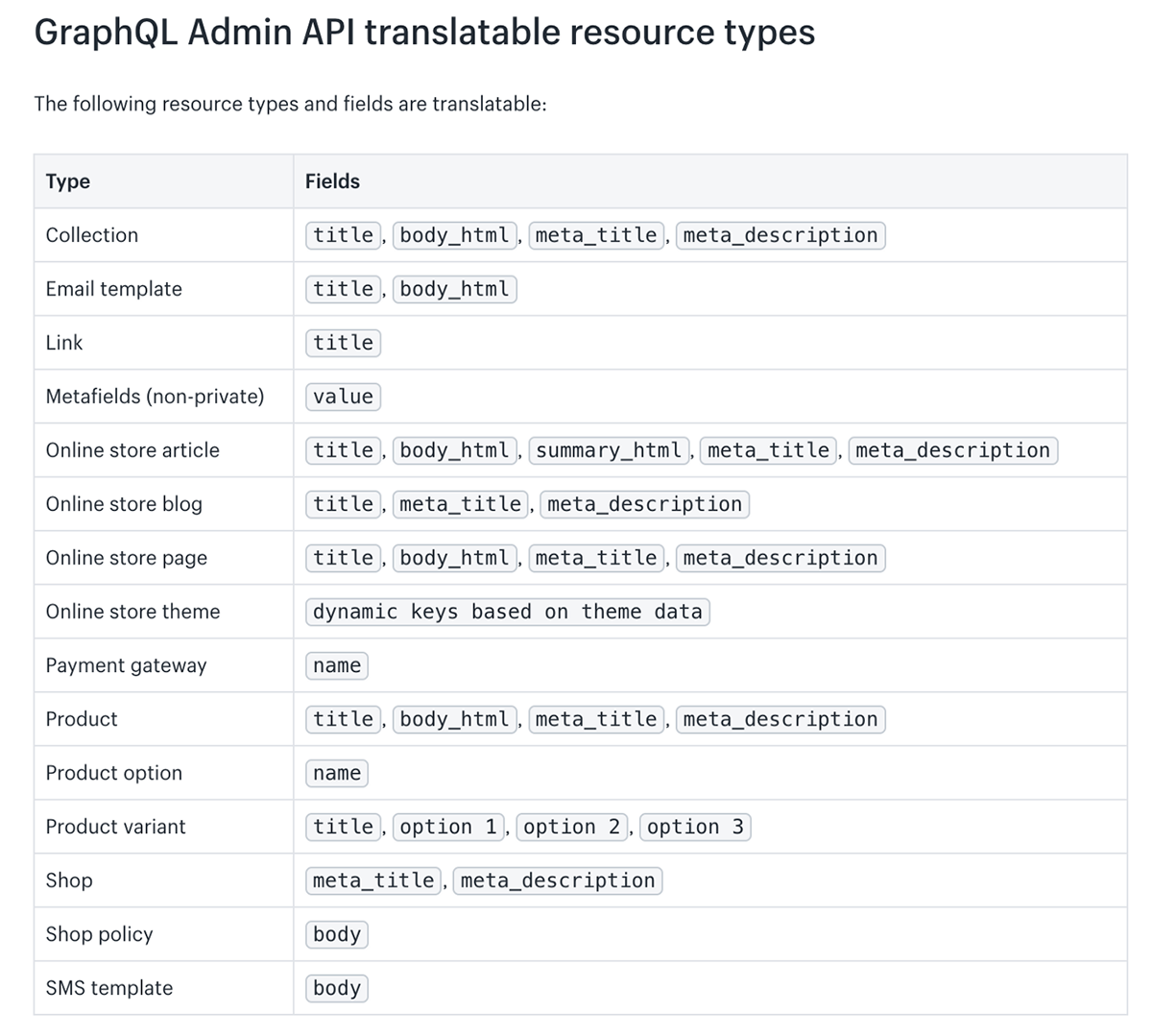
More details about the GraphQL API here:
https://shopify.dev/tutorials/manage-app-translations-with-admin-api
Langify tip
Have you chosen Langify, but you want to save time on the translation of your texts? You can export all the text content from your store to a CSV file via your Langify administrator panel. Then, copy the content of the file to a Google Sheet. Insert a new column beside the column with the content written in French. In this column, use the rule =GOOGLETRANSLATE(A1;”FR”;”EN”), where A1 refers to the box of your text to be translated, FR is the source language, and EN is the desired target language. This will generate a translation of all the content via the Google Translate API. This will not be perfect, but it will be a good start. You can then manually correct each translation, then reimport everything directly into Langify.
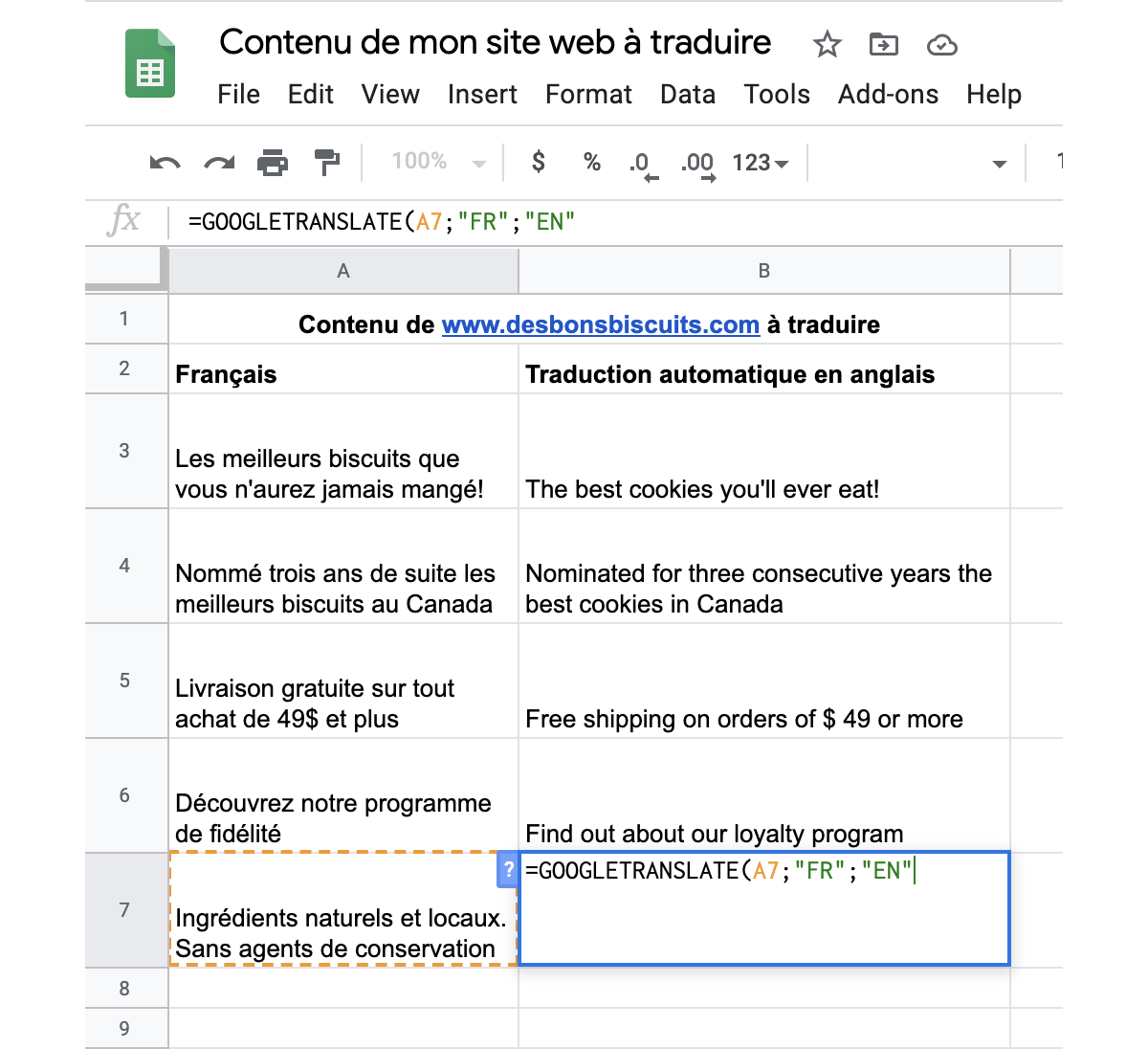
Worth considering: unique URLs for each translation
One of Langify’s competitive advantages lies in the fact that it allows your store to have a unique URL for each language visible to the users. This feature is available by default with Langify. For a visitor, therefore, your website www.desbonsbiscuits.com will be in French by default (if this is the default language of your Shopify account), but you can use the URL www.en.desbonsbiscuits.com to ensure a landing on the English site. It is therefore much easier to configure apps according to the unique domains targeting customers with the right language, such as an email capture pop-up window in French or English, as well as the right landing pages for your ads. As for Weglot, the hreflang management is different. The app lets you add a URL parameter related to the language, such as www.desbonsbuiscuits.com?lang=en. However, this URL parameter is not decisive, and it will only follow this rule if the visitor lands on the site via a direct link containing the parameter. In other words, a visitor who lands on your homepage and wants to change the language via Weglot can do so with the language selector, but the URL will not be updated. It is therefore more difficult to configure certain logic features targeting your different customer segments, as well as certain SEO features. By default, to consult the hreflangs of a page translated via Weglot, head to the site, access the source code for the page, and search “hreflang.” That way, you will have the unique URLs automatically generated by Weglot.
In short:
Make sure to choose your app according to your needs, goals, abilities, and resources. As both of them are excellent translation platforms, by following steps 3 and 4 of this guide, you will have an optimal result that will generate results.
Step 3: Optimize
Your app is configured, your translations are created, and everything is published? Great! But pay attention: it is in this step that you will be able to generate the most value for your customers. Since having a website in both languages is now the standard, at least in Quebec, making your store accessible to an English-speaking market won’t necessarily generate additional sales. In addition to the translation, you have to adapt the user experience of the new language and optimize the customer journey.
3.1. Dynamic content and apps
Depending on the complexity of your website, it’s possible that some dynamic content or certain modules powered by third-party applications haven’t been properly translated. Among other things, pay attention to the pages that are not managed via your theme, such as loyalty program pages, email capture pop-up windows, or your automated messaging service. In addition, pay attention to images that have static or dynamic text. You can then add or modify the translation manually in your translation application. Meticulous quality assurance is essential before launching a translated platform!
3.2. Emails and notifications
By default, the notifications and emails that your visitors and customers receive will not be translated. This is a crucial point to ensure a frictionless bilingual customer experience for your future consumers. With Weglot and Langify, your order confirmation, delivery tracking, and other emails can be translated directly in the app.
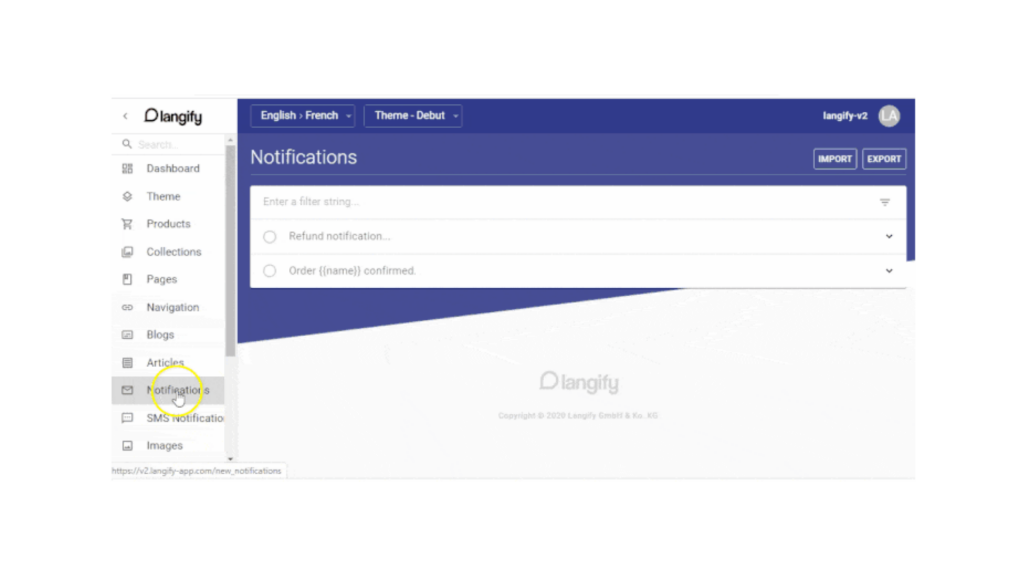
It will then be necessary to adapt your automated email waterfalls to the new language. Make sure you have translated versions of your welcome emails, abandoned cart emails, retargeting emails, etc. You will also have to adjust your email acquisition strategy. Your email acquisition pop-up window, if you have one, should be duplicated and translated for your English site. With the help of your translated store’s unique URL, you can easily configure on which pages the French or English pop-up should appear. In addition, it should be connected to a specific mailing list for your English-speaking contacts or allow a tag to be added automatically defining the language of the user whose email you have just acquired.
3.3. SEO
Generating organic traffic will be one of the key success factors for your translated store. To promote its growth, it’s important to rely on a comprehensive SEO strategy that takes both stores and their respective languages into account. Without going too far into the details (since it would quickly get very technical), here is a checklist of best SEO practices to follow for a translated store.
- Have a unique URL for each version of the website.
➜ As mentioned above, Langify offers this feature by default. Weglot also allows this, but it is only visible to the Google robots, not the visitor. - Hreflang tags for indexing, which allows Google to understand that each page exists in multiple languages.
➜ Done automatically by Weglot and Langify. - Language management in domains and subdomains for organic referencing in multiple languages.
➜ An advantage for Langify thanks to the GraphQL API. Otherwise, Google may find it difficult to detect the language of a translated page and index it in the right language. - Creating tags in the new language (titles, meta descriptions, meta tags, etc.).
➜ Can be done manually with Langify, which will allow for an optimal result favouring SEO. Weglot allows this to be done automatically, but this is a translation, not the integration of a new value. - Translation of the sitemap.
➜ Easy with both apps.
More details here: https://support.google.com/webmasters/answer/182192
It should also be noted that both apps offer numerous SEO-related resources, allowing you to go even further, if desired.
3.4 UX
If you’ve just translated your website, it’s probably because you want to generate sales in a new market. If applicable, this market possibly represents a new customer segment whose needs may differ from those of your current customers. The shopping experience you offer must therefore be adapted to this segment to promote conversion. Ask yourself the following questions: What do these new users need? Do they need more context about your business or just another tone of writing? Are they interested in the same products? Take a look at the journey of these target customers and adapt the sections of your site accordingly. Let’s take the example of an entrepreneur who wants to break into the English-speaking market. He has a good reputation in Quebec, but this is probably weaker in the neighbouring province. The consumer from this new territory who is discovering the products for the first time will not be able to rely on the reputation factor as a guarantee of confidence. The entrepreneur also can’t rely on their popularity in their home province to generate sales elsewhere. In light of this, they should adapt their user experience to emphasize other strengths. For example, they will have to try to quickly create a relationship of trust between their products and the English-speaking visitors who are discovering their brand. They could do this by adding arguments that concern this new market or putting forward different calls to action. Finally, don’t forget that your main goal here is to ensure that your new visitors don’t encounter any friction during their shopping experience on your translated store. Verifying the accuracy of the translations is therefore essential, because mistakes can greatly affect the browsing experience. Understanding and the credibility of your site depend on this. And if you offer an instant messaging or assistance service, make sure you have a translated version of that as well.
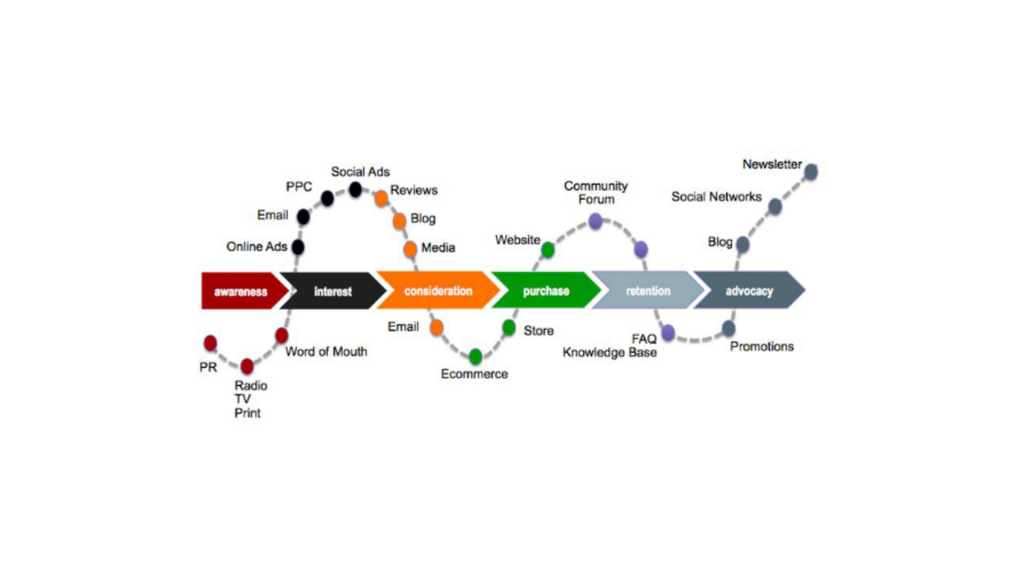
It should be noted that, since this is a translation exercise, it is impossible for you to add a section or different visual content for each version via the proposed applications. What you can do via Langify and Weglot is adjust your translations manually in order to reflect the message tailored to your new customer segment, the appropriate calls to action, etc. However, Langify allows for additional flexibility detailed here:
Langify tip:
If you are using Langify and you want to present content on only one of the two versions of the store, you can use the following line of code. This will also allow you to add different styles or visuals according to the language of the user.
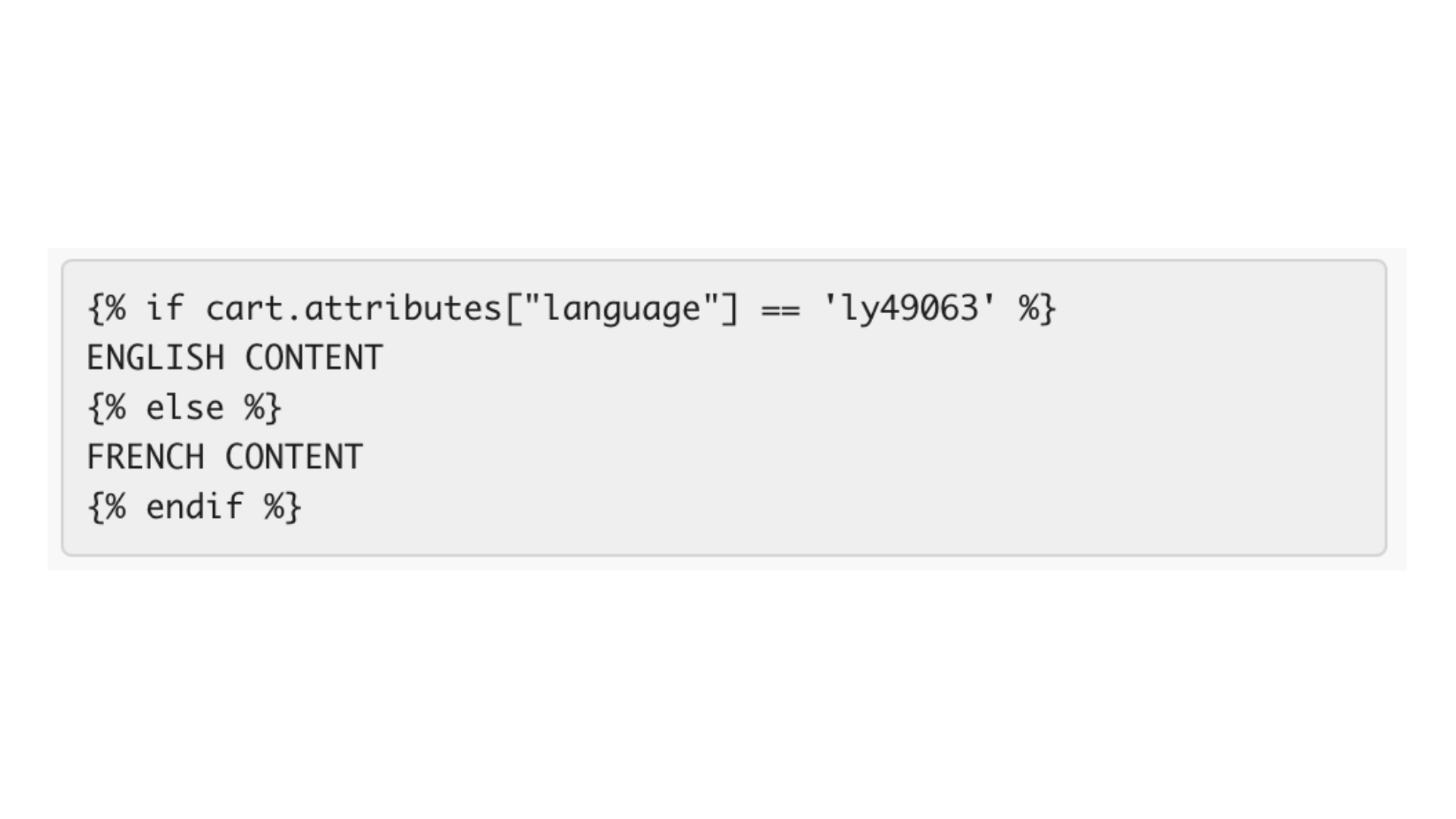
Where the phrase “ly49063” represents the code for the target language. You can find this in the Langify settings. ENGLISH CONTENT represents the content that you want to present to your users on the translated page, and FRENCH CONTENT is the original content.
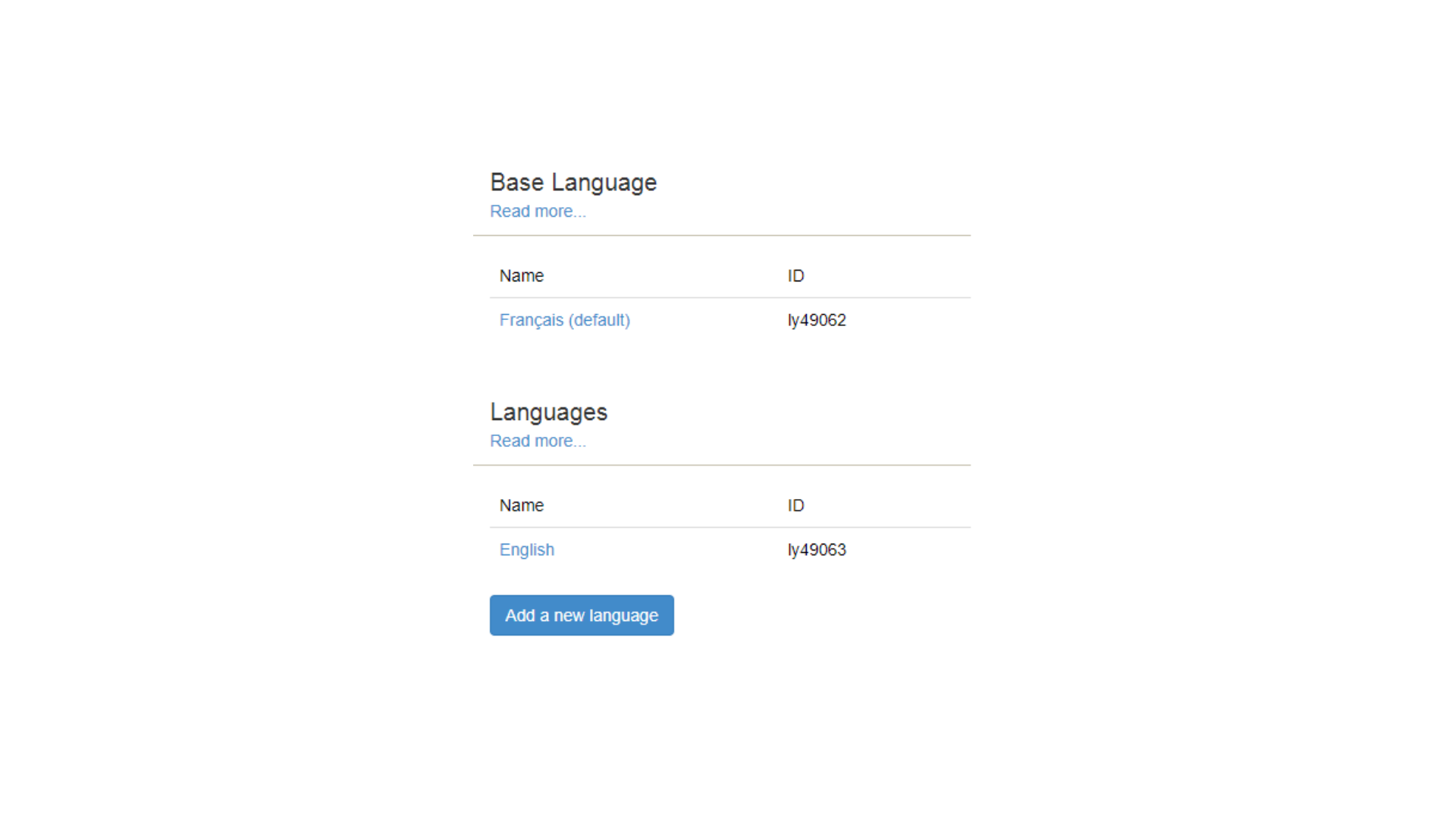
Step 4: Adapt your advertising placement strategy
The final step involves directing traffic to your store, which is newly available in its second language, and thus begin generating new customers who belong to the target market. Some of the traffic may come organically, especially if a comprehensive referencing strategy has been implemented, but the support of paid placement strategies will generate results and allow you to test the experience on your site. Here are a few handy tips and steps to follow to optimize your ads in the target language:
- Translate your ads and placements on all the desired media (Facebook, Instagram, Google Ads, etc.).
- Ensure that the URLs used in your ads lead to the translated pages.
- Review your keyword strategy on Google Ads by considering the keywords in the new language.
- Adjust the product feeds connected to Google Shopping and add translation fields or feed rules so you can advertise in both languages.
- Add the translations in the required fields on Google Merchant Center.
- Conduct A/B testing to validate different visuals and lines of communication that will better suit your new customer segment.
- Create a View on your Google Analytics that will allow you to easily analyze the traffic coming from the new target region.
In conclusion
By following the steps in this comprehensive guide, you will have in your hands a translated, optimized store that will offer a frictionless user experience to your new market. Investing in placement and directing the traffic to a poorly translated or non-optimized store will undoubtedly result in a low conversion rate and have a significant opportunity cost. It is therefore crucial to properly prepare the entire translation process and, above all, to allocate all the necessary resources to it. Once all that is done, congratulations! Your business is now finally ready to break into new markets and create happy customers across the country!
Inspired by what you’ve read?
Our team of experts can help you take your eCommerce to the next level!